How AI Writing Tools Changed My Workflow (Without Killing My Voice)
I’ll be honest: the first time I heard someone say “AI can write your blog posts for you,” I laughed. Not in a mean way — more like, “Sure, and maybe it’ll do my laundry too.”
As someone who has been writing professionally for a few years, I took pride in choosing the right words, editing until it sounded just right, and, sometimes, spending 30 minutes rewriting a single sentence. The idea of handing that over to a robot? Nah. Felt like cheating.
But then came late 2023. Deadlines were piling up, my brain felt like mashed potatoes, and I had two client articles due in 24 hours. Out of sheer desperation, I opened ChatGPT. “Just help me outline,” I told myself.
Fast-forward nine months, and now? I use AI tools almost every day. Not to replace my writing — but to rescue it when I’m stuck.
The Day I Changed My Mind About AI
The first time I asked AI to help me outline a blog post, it spit back something pretty generic. Nothing I would copy-paste. But weirdly enough, it helped. Seeing structure laid out like that gave me a starting point — and that was something I hadn’t had in days.
It’s like having someone next to you in the room, throwing out rough ideas so your brain can start shaping them. Not a genius assistant — more like a slightly awkward intern who says dumb stuff, but occasionally nails it.
How I Actually Use AI (Without Losing My Voice)
Let’s get this straight: I don’t let AI write for me. That’s my job. But I do let it help me work faster and stay sane.
Here’s how I use it:
- ✏️ Outlines — I throw my messy ideas into ChatGPT and ask for structure. 50% of it is useful. That’s good enough.
- 🧠 Brainstorming titles or intros — when I’m burned out, it’s great for quick inspiration (not final copy).
- 🔄 Rewriting rough paragraphs — sometimes I get “stuck in the mud” and just need a fresh angle.
I always rewrite everything to sound like me. I care way too much about tone and honesty to hand that over. I just use AI to break through the fog.
My Favorite Tools (After a Lot of Trial & Error)
I’ve tried almost every shiny AI tool that promised to “10x my writing” — spoiler alert: most of them didn’t. But here’s what actually stuck:
- ChatGPT – my go-to for outlines, rephrasing, and quick brainstorming
- QuillBot – solid for rephrasing short sentences that just won’t behave
- Jasper AI – decent for writing product copy, especially when I’m mentally checked out
I used Notion AI for a while, but it felt too stiff. GrammarlyGO was fine, but a bit aggressive with tone changes. I like tools that help me, not overwrite me.
The Weird Side Effect No One Warned Me About
About two months in, I noticed something weird: all my writing started sounding the same. Polished. Clean. But... kind of boring.
That scared me. My voice — the thing that got me clients, readers, and even my first paid blog gig — was starting to fade.
So I pulled back. I made rules for myself:
- ❌ Don’t let AI touch the first draft — that has to come from me.
- ✅ Use AI only at the brainstorming and editing stages.
- 📓 Write messy. Then use AI to make it readable — not the other way around.
How AI Helped Me Write More Without Feeling Like a Machine
Once I figured out how to balance it, everything got easier. Instead of staring at a blank page for hours, I now get rough outlines down in minutes. I still spend time editing, shaping, and adding my weird metaphors (like “brain feels like mashed potatoes”), but the process is smoother.
For client work, especially, AI has been a game-changer. I no longer panic when I have to write three 1500-word blog posts in a week. I just break them down, ask AI for structure, and build from there.
Some Personal Tips If You’re Just Starting
- ⚡ Don’t use AI to sound smart. Use it to sound clear.
- 💬 Keep your personality in. Your weird phrases, jokes, rants — that’s your edge.
- 🤖 Don’t copy-paste outputs. Ever. If it’s not yours, it won’t feel real.
Final Thought: AI Won’t Replace You — Unless You Let It
I still love writing. I still believe in original voices, long sentences, and imperfect first drafts. But I also believe that tools exist for a reason — and if one helps me get unstuck, I’ll take it.
So no, AI hasn’t killed my voice. It’s just made it easier to find it — especially on the hard days.
If you’re thinking about using AI in your writing, check out our beginner’s guide to the best free AI tools. And if you’re already deep in the game — how do you use AI without losing yourself? Drop your thoughts in the comments. I’d love to hear.

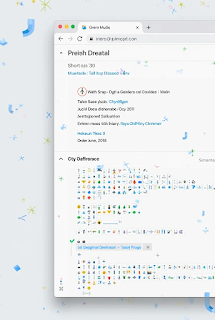











0 Comments